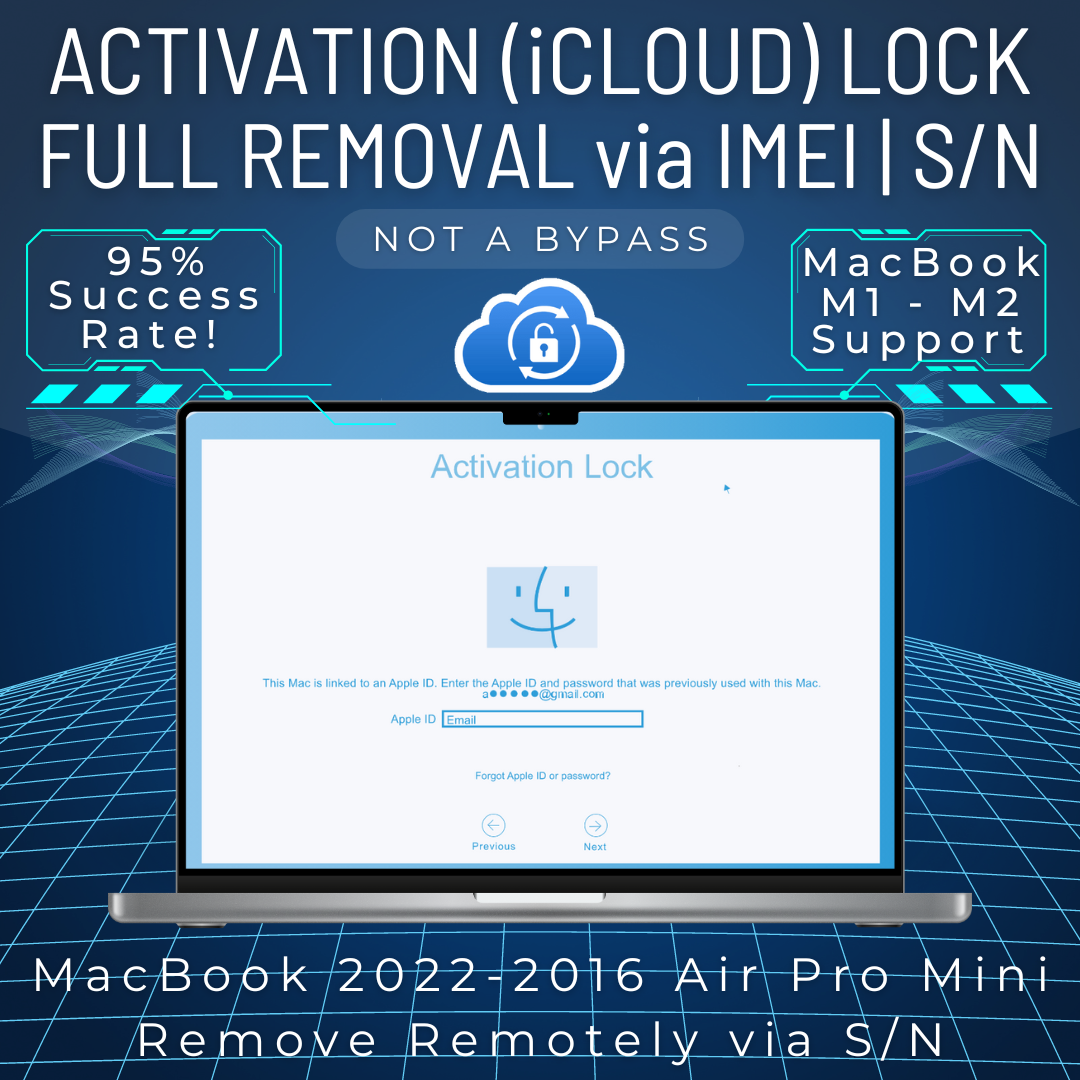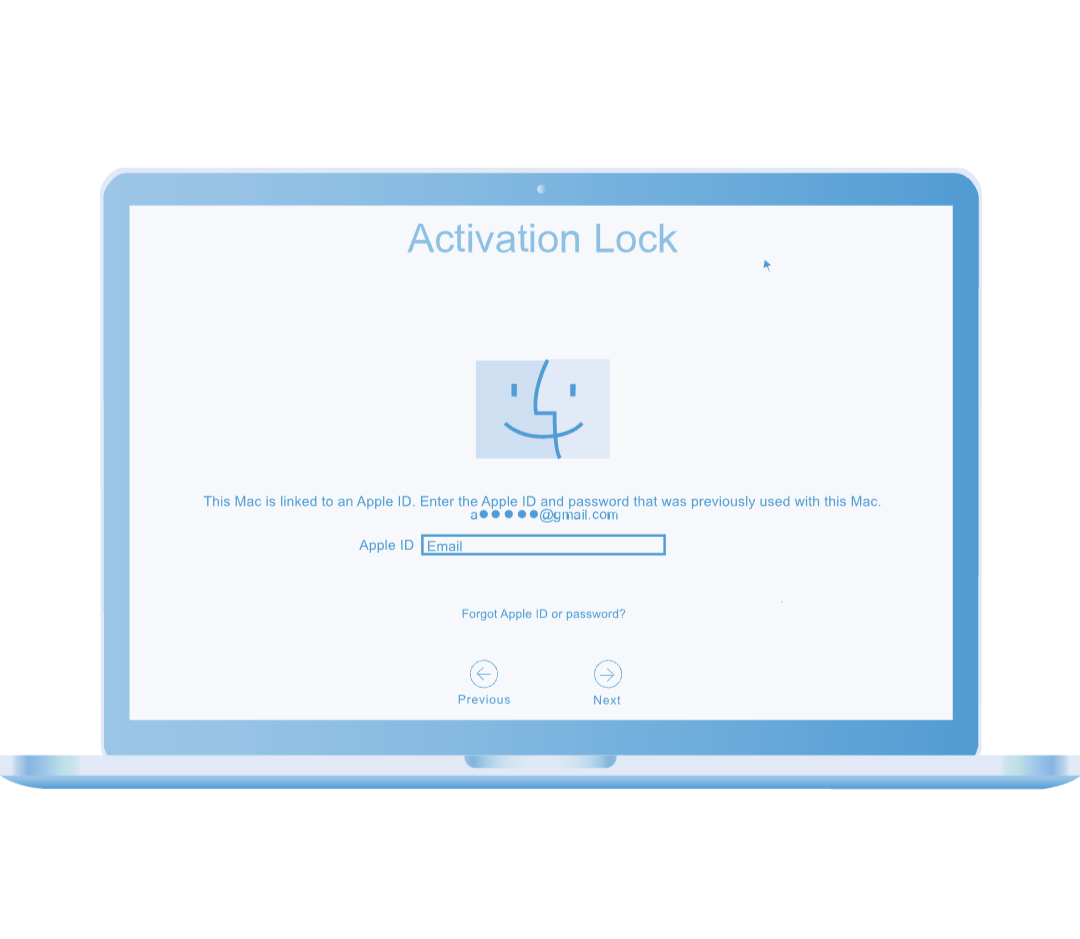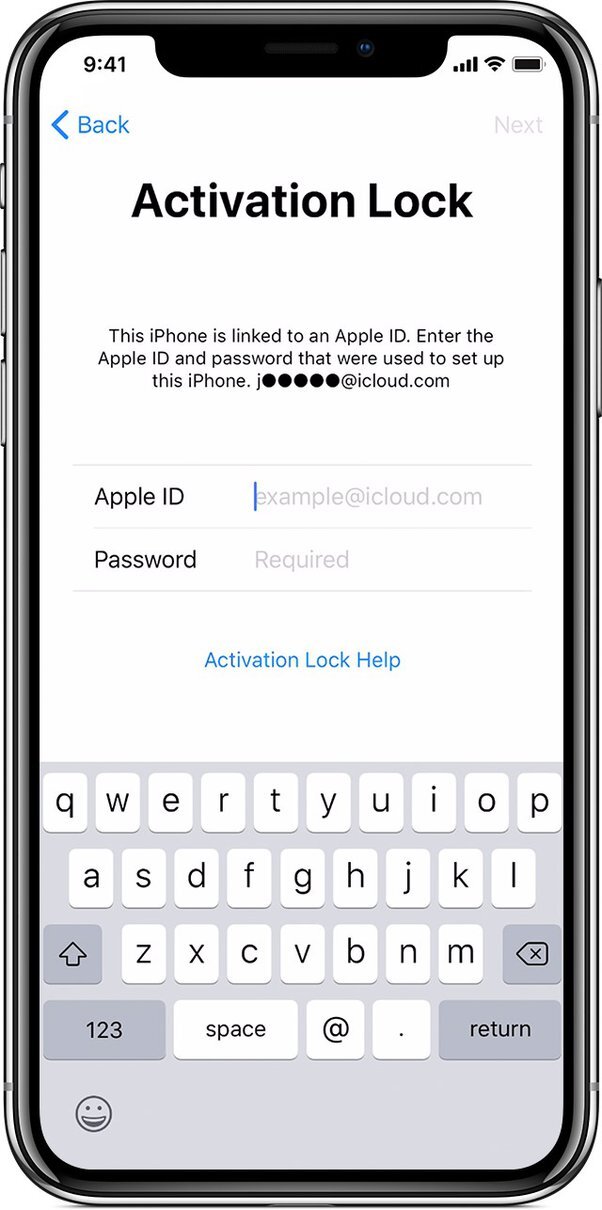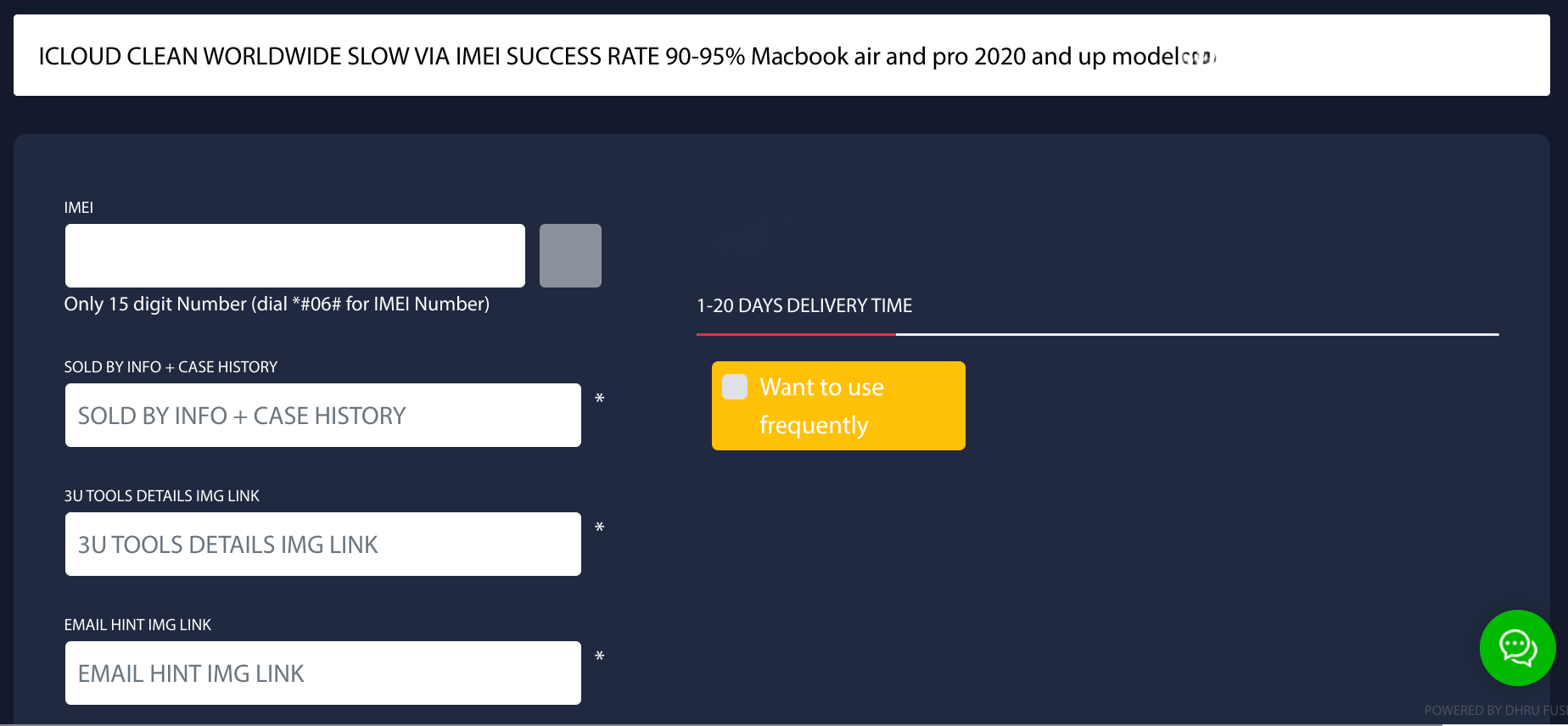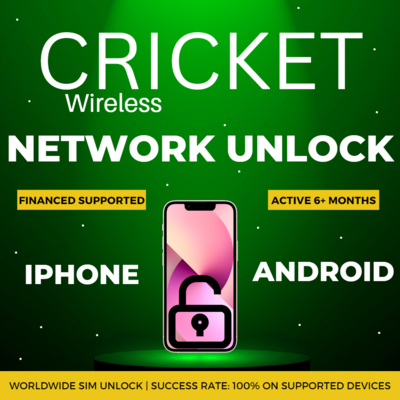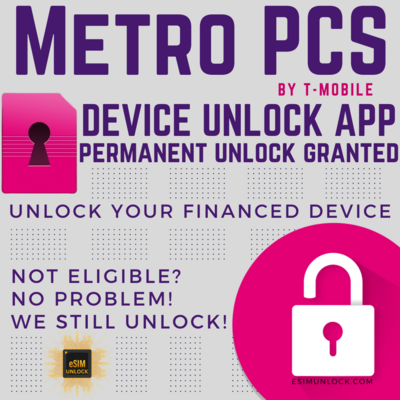MacBook iCloud Removal 2020 & Newer
MacBook 2020 & Newer - Find My Mac & Activation iCloud Lock Removal!
MacBook + MacBook Air + MacBook Pro + Mac Mini 2020 - 2021 - 2022 Supported
THIS IS A VERY RARE SERVICE WE ARE NOW OFFERING.
OURS IS A COMPLETE REMOVAL OF THE OLD, LOCKED APPLE ID iCLOUD ACCOUNT. A FEW OTHERS HAVE A SOLUTION BUT THERE'S IS A BYPASS AND INCLUDES THE MAC PC TO BE PHYSICALLY IN FRONT OF YOU. PLUS, THIER "BYPASS" WILL LOCK UP YOUR MACBOOK AGAIN AFTER A SOFTWARE UPDATE OR FACTORY DATA RESET IS PERFORMED...LEAVING YOU LOCKED OUT AGAIN.
THIS SERVICE CAN REMOVE LOCKED iCLOUD ACCOUNT MACBOOKS FROM THE OTHER SIDE WORLD. OURS COMPLETELY REMOVES IT FROM THE FROM THE INSIDE - OUT.
AFTER REMOVAL YOU CAN USE AS NORMAL. SOFTWARE UPDATES AND FACTORY DATA RESETS ARE GOOD TO GO WITH NO RE-LOCK.
*Perfect for customers that purchased a used MacBook and when attempting to sign in the previous owner did not sign out of the device properly and now only the previous owner can input their password to remove the account that remains "locked" on the MacBook.
*Have you been scammed and sold an iCloud Locked Mac by a seller on an aftermarket deal like on OfferUp, Mercari, eBay or FaceBook Marketplace? This is what you need.
For MacBooks we offer a server service that will completely remove the Activation Lock (iCloud Lock) your MacOS device so you can have a fully functioning device using and freely signing into your Apple ID after our service is completed. This innovative server service will completely remove the old iCloud account associated with locked device. This is not a "bypass", this is a complete removal of the old account.
Did you forget your Apple iCloud sign in information? Have you purchased a device from a 3rd party seller only to find out it has Activation Lock screen? Well, this service is for you. This service will completely remove the Activation Lock (iCloud Lock) so you can have a fully functioning device.
Our service is better than any other on the internet. Other services from other sellers can bypass your iCloud lock, however theirs is a "tethered bypass" meaning if you use their service it will still have the iCloud lock on your device. After you reboot your device iCloud Lock would activate again. Using their "bypass" will block your access to be able to sign into the app store.
The eSIM UNLOCK iCloud removal service is an "untethered" bypass or also known as an iCloud removal. Our service completely removes the old iCloud account from your device. You can restart with no issues. You can update with no issues. You can sign into your Apple ID and app store and we carrier unlock your device so it can be used with any service worldwide.
If you get to this screen on your MacBook, this service is for you:
WHAT WE NEED FROM YOU:
2. EMAIL HINT PIC - We need a clear picture of the iCloud Lock Screen (Activation Lock Screen) with the locked email address that has **** stars in it. EXAMPLE: a*******k@gmail.com Please email or msg that as well.
IL HINT IMG LINK
3. THE DEVICE HAS TO BE POWERED OFF - WHILE WE PROCESS THE iCLOUD REMOVAL. IF DEVICE STAYS POWERED ON IT WILL AUTOMATICALLY GO BACK TO "LOST MODE" AND SUBMITTED IMEI WILL BE REJECTED. IF YOU CANNOT LEAVE DEVICE POWERED OFF WHILE PROCESS IS PERFORMED, PLEASE DON'T ORDER. NO REFUND IN THESE CASES. THIS IS VERY IMPORTANT.
All the above requirements we need from you helps us help you. It assists the unlock servers unlock the device. The more info we have the faster the locked email address can be removed. Not every iCloud removal service or device requires this info above. Please feel free to ask if your device requires the above information. Some devices are as easy as simply submitting the IMEI number.
*Please use our FREE Device IMEI Checker / Scan to see if your device qualifies for this service: PLEASE CLICK HERE
F.A.Q.
1. How do we perform this amazing, cutting edge of technology service?
Our servers are directly linked and routed into the backend of Apple GSX servers and carrier servers to remove the Apple ID or email the previous owner was using on the device.
2. Why does the device need to be powered off during processing?
How Activation lock (iCloud account) works is each time the device is powered on the device's IMEI number, serial number, Bluetooth address and WiFi address are linked to the iCloud account signed into each specific device. Servers cannot remove the signed in iCloud account when the device is powered on and connected to Apple GSX servers because the connected, signed in email address with IMEI, Bluetooth, Serial Number and WiFi are all tied together and active. These specific entities have to be non active in Apple servers to allow the disconnection or removal of the tied iCloud email address. If Apple GSX servers attempt and/or complete a successful connection and make communication with the iCloud email, WiFi Address, Bluetooth Address & Serial Number while removal service is processing the service will get rejected. We do not issue refunds in this case. We will get a "rejected - active" response, telling us the device was on during removal processing.
3. How do I know if my iPhone requires the 3U tools screenshot and the email hint picture?
It is complicated. However, we put the required info for all devices because it does help in removing the locked email / iCloud account on the device. Again, generally the more information the better with everything we do in the unlocking world. But.... if you cannot get the information or the device you need iCloud unlocked is not with you, please reach out to us so we can figure out a good plan. Some devices (carrier specific, do not require 3U Tools Device Info Pic).
Important Information:
The Find My Mac Activation Lock removal software will work with iCloud locked Mac Mini, iMac, MacBook Pro, Mac Pro, iMac Pro, and MacBook Air. This software can bypass Find My Mac on Apple computers with a T2 security chip.
Supported Mac Models:
MacBook Pro (2020 - 2022)
MacBook Air (2020 - 2022)
Mac Mini (2020 - 2022)
Mac Pro (2020 - 2022)
iMac Pro (2020 - 2022)
AMAZING!
T2 MODELS & SECURITY NOW SUPPORTED
How does Find My Mac Activation Lock Removal work?
Activation Lock is available on all macOS computers that have the T2 security chip. The Activation Lock is a part of the Find My Mac application. When enabled, it does not give a device access to users who enter an incorrect Apple ID or password. Find My Mac automatically enable Activation Lock protection when you turn on it on your computer.
Thanks to the T2 security chip added to Mac computers, Apple servers can communicate with the device distantly and show Activation Lock Screen if anything seems wrong during the activation process. The eSIMunlock.com internally connected unlocking servers can bypass the Apple security block & completely remove this Apple ID activation verification process on hardware level controlled by the T2 security chip and allow any Apple ID to sign in to the Mac Activation Lock Screen. Use as normal. Software Updates and factory data resets work as usual.
The Removal Find My Mac Removal tool only supports T2-equipped Mac computers and works with next models: MacBook Pro (2020), Air (2020-2021), iMac (2020), iMac Pro (2020), Mac Pro and Mac Mini running on macOS versions.
Our iCloud Removal Servers are perfect for users whose Mac computer is stuck on the Activation Lock screen. This service is a reliable, fast, simple, and user-friendly service that can remove Find My Mac Activation lock. This service will bring you full control over your machine again.
How to use the MacBook Activation Lock Removal ToolKit?
1. Place an order with this service & submit device serial number, your email, Locked iCloud Email Hint & 3U Tools Device Info Img.
2. Make Payment.
3. Power Off The Device
4. After your payment is cleared, your Serial Number will be added to our internal server's database.
5. Wait 1-14 Days WITH MACBOOK POWERED OFF WHILE WE WORK OUR MAGIC
- Device need to be powered off and disconnected from Apple GSX servers while our servers remove the iCloud account from the device. If the device is powered on or is in use during this time the removal will not be completed. - OUR SERVICES ARE GUARANTEED BUT IF OUR COMMAND FOR iCLOUD REMOVAL FAILS OR GETS REJECTED FOR POWER ON STATUS WE WILL NOT ISSUE A REFUND. IT IS IMPARATIVE THE DEVICE REMAINED POWERED OFF DURING PROCESSING TIME.
- If Apple GSX servers attempt and complete a successful connection and make communication with the iCloud email, WiFi Address, Bluetooth Address & Serial Number while removal is processing the service will get rejected.
5. Once completed our servers will notify us and then we will pass on the good news to you via email/phone.
TAKE A LOOK AT OUR INTERNAL MACBOOK iCLOUD UNLOCKING SERVER. THIS IS WHERE WE SUBMIT YOUR DEVICE INFO FOR UNLOCKING
THIS VIDEO EXPLAINS THE PROOCESS
To find the Serial Number on your MacBook
1. Number should be printed on the back side of the device
2. Look on the original box of the device
*The estimated time frame of service is just that, an estimated, average time of service or completion. We are fairly accurate although some services can be completed faster than our estimated time frame and some could take longer than the average time frame. It is not a guaranteed time of completion. If the service is still processing we cannot cancel. It is an auto API server. When ordered, the service automatically places the order via our unlocking server and cannot be cancelled. It is completed when the auto API service comes back as "completed" (unlocked) or "rejected" (not unlocked). We only provide refunds for rejected services.