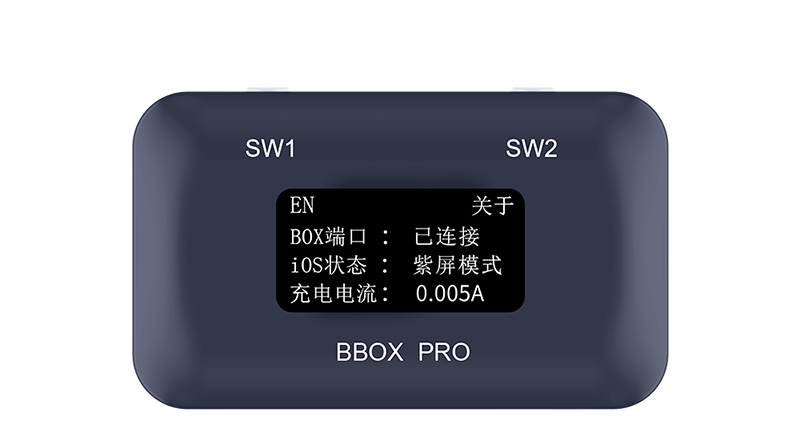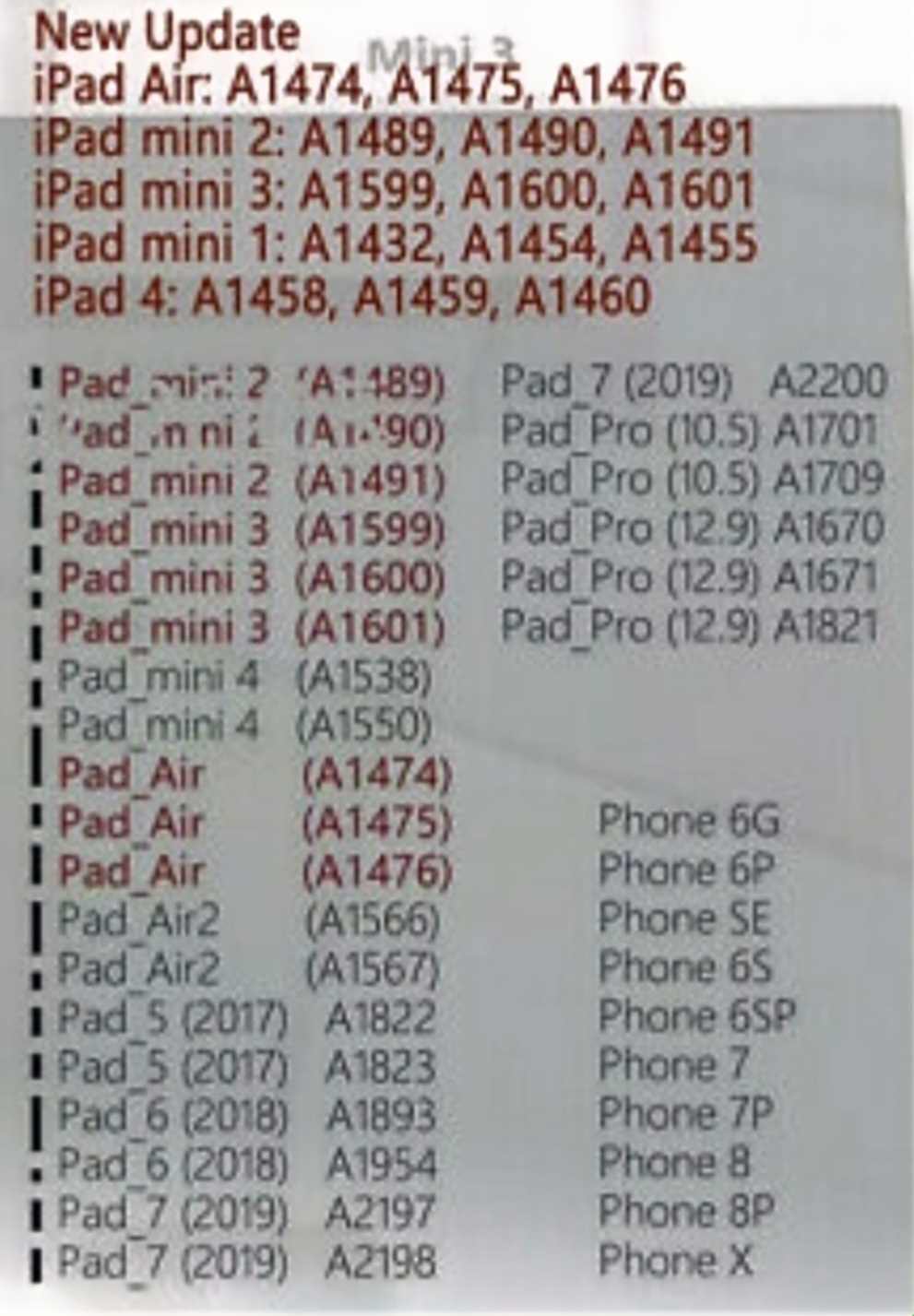Bbox Pro - iCloud Lock Removal Tool
What Is The Bbox Pro?
The Bbox Pro is a multi-use tool that plugs into your device and you are able to change and/or program the unit and certain parameters of the iOS unit you are plugged into. You can also use the Bbox Pro to put the specific iOS device into DFU (Developer Firmware Update) mode.
How Does Apple iCloud Lock Work?
When you sign into a new Apple iOS device Apple pairs your Apple ID (email address) with the device's WiFi address, Bluetooth address and serial number. When you sign out of your device, the device's WiFi, Bluetooth and serial number is disconnected or unpaired from your email or Apple ID. So, when a device is factory reset without removing your Apple ID or email address, the device expects the user to sign in to the device with the previous email address account it has been paired to. When attempting to sign in to a factory reset device that was not properly signed out of, Apple with send the device's WiFi address, Bluetooth address and serial number to the Apple server in the cloud and double check that it is paired to the users email address and/or password on record. If they do not match apple does not let you move past the sign in screen.
How Does The Bbox Pro remove iCloud Lock?
The Bbox Pro is made to access and change or reprogram certain valuable information within the device's Read Only Memory (ROM). So, you can basically plug the Bbox Pro into an iCloud locked iOS device and erase and/or change the WiFi Address, Bluetooth Address and Serial Number of the iOS device. After you change the iOS device information, you factory reset the device again and after it comes back to life the device has a brand new set of numbers so you can sign into the device without the previous users information.
Where Do I Get New WiFi Address, Bluetooth Address & S/N?
You can get a new set of numbers from us. We have spent the last 12-18 months locating a rock solid good, reliable, dependable source for our numbers. You cannot just pull a serial number from a similar device and a friends broken WiFi Address with your old Bluetooth Address. No, no, no Apple has thought this out long before we have. All 3 set of numbers have to match to the original pairing when Apple originally created the 3 set of numbers. If 1 number or letter is off it will not work. Click on the following link to get REAL WORKING Apple Serial Numbers + WiFi + Bluetooth Address Set: https://tabtechunlocksim.com/products/Serial-Numbe...
What Devices Does This Support?
At the moment the Bbox Pro does not support all Apple devices. It does support iPhones, iPads and iPods but only up to a certain year. The general rule of thumb is it supports iPhone X and older devices. It Will support most iPads and most iPods. The Bbox Pro will get updated at least one time per year, sometimes once every 6 months to support newer Apple devices as each model gets older. Here is the most updated list to date of models supported:
What Is Included?
All Bbox Pro comes with all applicable cables and connectors to get you start repairing devices that are on the above list. The software needed JCID Repair Assistant will be included in the files section with the purchase.
Does TabTech Unlock Sim Provide Any Support?
We provide limited support. We can help with general questions and support. We can send you links to how to videos and general support. We suggest an experienced repair technician do the repairs although us at TabTech Unlock Sim taught ourselves how to do it and we have some mild experience with software and hardware repairs over the years. Its not entirely difficult. Whole process takes 15 minutes to repair and/or change numbers to remove iCloud lock once you get the hang of it.
*MagicCFG software will also change the Serial Numbers + WiFi + Bluetooth Address Set of numbers when plugged into the iCloud locked device and plugged into a Mac pc. MagicCFG only works with Mac. Please Google search "MagicCFG" download if you have a MAC pc.
For Refund and Return Policy PLEASE CLICK HERE