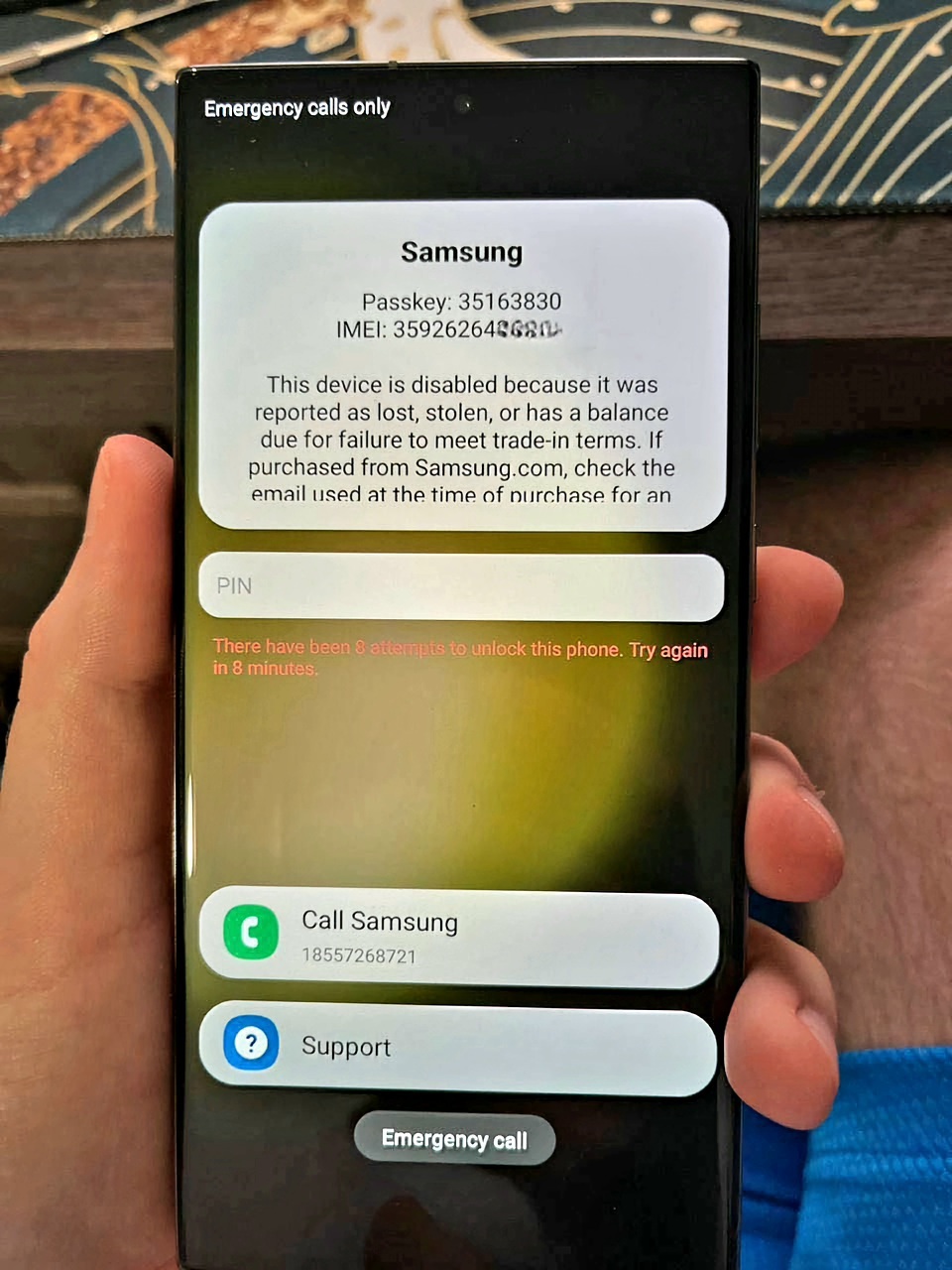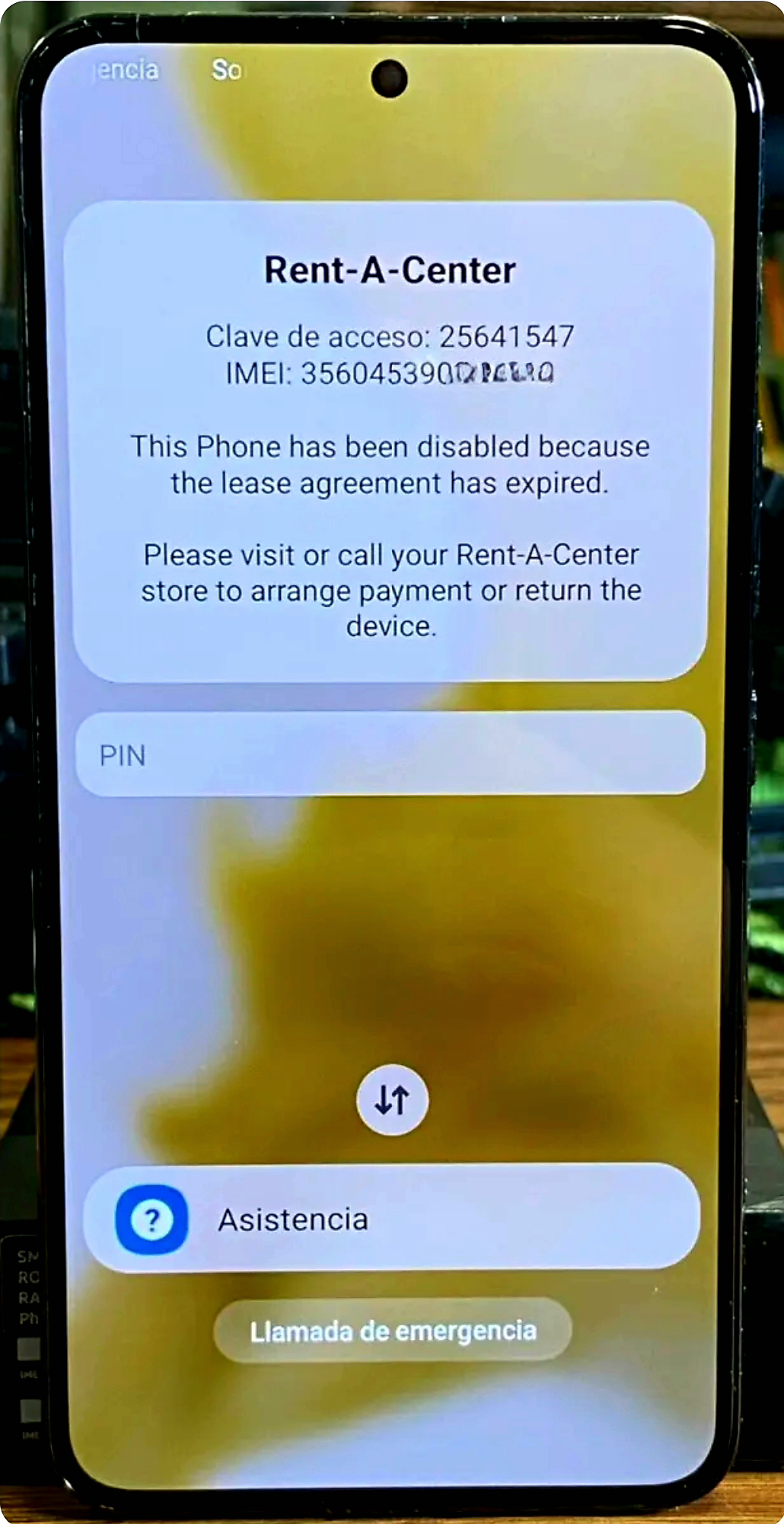Samsung Galaxy MDM Removal via IMEI
Samsung Galaxy MDM Removal via IMEI
MDM -> Mobile Device Manager
We can now unlock Rent-A-Center RAC Samsung Locked Phones and well as Samsung Locked or Disabled Galaxy devices that are locked to no payment or nonpayment!
Are you trying to setup your Samsung device but get stuck on the Samsung or Rent-A-Center Notification saying your Phone has been disabled? Did you purchase a new used Samsung device that is stuck on the disabled screen asking for the previous owner to visit or call Samsung or Rent-A-Center? Most likely the device was purchased on a finance plan and the previous owner did not keep up with their payments. Purchase our service and we can remove the disabled locks from the phone wirelessly via IMEI number with minimal software to download and connect the device and within just a few simple steps the device will be as good as new again ready to use. This process completely removes the Rent-A-Center or Samsung account and can be done in no time! It only takes a few minutes of your time and it can be done anywhere you are around the world. This Samsung MDM Repair Service works on all Samsung Galaxy Devices.
IF YOUR SAMSUNG GALAXY DISPLAYS ANY OF THESE IMAGES BELOW YOU WILL NEED TO ORDER THIS SERVICE TO REMOVE THE LOCK ON YOUR DEVICE:
Samsung Google Gmail FRP Removal
FRP -> Firmware Reset Protection
Once we remove the disabled lock and you find out the previous owner has not signed out of their account, we can completely remove the Samsung and/or Google Gmail accounts as well. Our other service, Samsung Google FRP repair removes the Samsung Account AND Google Account off of your Samsung device completely. This service is separate and DOES NOT require the device to be in our possession and DOES NOT require us to schedule a time and date to complete the service. Both can take a few minutes. This Samsung Galaxy MDM Removal service DOES require a Windows PC. Our other Samsung Google FRP removal service DOES NOT require you to have access to a windows laptop or pc. The Samsung Google Gmail FRP Removal service is done wirelessly, simply through our innovative server unlocking technology.
*THIS RENT-A-CENTER & SAMSUNG LOCK REPAIR SERVICE DOES NOT INCLUDE THE SAMSUNG GOOGLE FRP OR GMAIL FRP REPAIR SERVICE. AFTER WE PERFORM THE RENT-A-CENTER AND/OR SAMSUNG DISABLED LOCKED REPAIR REMOVAL AND YOUR DEVICE SHOWS THIS SCREEN (IN THE PIC BELOW) PLEASE ORDER OUR SAMSUNG GMAIL FRP OR GOOGLE FRP UNLOCK REPAIR REMOVAL SERVICE AT THIS LINK HERE. THE SAMSUNG GOOGLE GMAIL FRP REMOVAL SERVICE DOES NOT REQUIRE A PC AND WE CAN REMOVE THE FRP LOCK WIRELESSLY WITHIN JUST A COUPLE OF DAYS.
This is NOT an FRP bypass. This is a permanent removal of the MDM lock that Rent-A-Center & Samsung place on all financed devices to try and have some control on their property they give to the consumer when the consumer signs an agreement to pay monthly for the device. This removal is through factory methods, that does not require any type of root or combination files to be flashed to the device. Again, this service is NOT a bypass, this is official Samsung & Rent-A-Center MDM Lock Removal.
INSTRUCTIONS:
Make sure the device is factory reset.
Best solution to bypass Samsung MDM Leasing (KNOX GUARD - KG Locked device)
Main advantages:
- The device works with the factory user interface unchanged
- Biometrics, Face ID and all built-in functions work as expected
- Samsung Pay and all payment apps work
- Anti-Relock and Anti-Brick Feature, You Cannot Mess This Up
To order you need device IMEI
In response, you will receive a QR code via email to activate your Samsung MDM Removal
Bypass instructions:
- Make a device reset (hard reset)
- Go to the home screen and click in an empty space 6 times - a QR code scanner will appear
- Scan the QR code you received from us via email
- Connect the device to wifi
- When the smartphone asks you to connect it to the computer
- On your computer connect phone via cable
- When prompted, enter "activate" and select your Samsung_android phone
- On the phone, enable usb debugging and follow the prompts on the screen
Important:
- Supported - KG status: Active / Locked
- Only devices with Warranty void: 0x0 are supported
- FRP should be OFF
- After the bypass, the phone cannot be reset
Keep in mind, this service will not network sim unlock the device. If the device was factory unlocked before the Disabled Screen it will be factory unlocked after the service as well! If the device was locked to a specific carrier before the lock it will be usable on that carrier after this service and after we remove the block. It will also not remove Samsung Google Gmail FRP lock.
This service works on ALL Samsung devices, including Samsung s23, S22, S21, S20, S10, Note 10, Note 9, Galaxy Flip, all the way down to the Galaxy S5.
Things to be aware of before submitting:
What this service does:
- THIS SERVICE WILL REMOVE SAMSUNG LOCK
- THIS WILL REMOVE RENT A CENTER RAC LOCK FROM THE DEVICE
- THIS IS COMPATIBLE WITH ALL SAMSUNG MODELS S5 AND NEWER
- THIS SERVICE WILL TAKE UP TO 1-24 HOURS TO BE READY TO COMPETE
What this service doesn't do:
- THIS DOES NOT REMOVE DEVICE FROM BLACKLIST
- THIS DOES NOT REMOTE SIM UNLOCK THE DEVICE
- THIS DOES NOT REMOVE ANY KIND OF FIND MY PHONE OR LOST MODE
- THIS DOES NOT WIPE ANY MONEY OWED OR REMOVE ANY BALANCES OWED
What is an IMEI number & where is it located?
The International Mobile Equipment Identity (IMEI) number is a unique identification or serial number that all mobile phones and smartphones have. It is normally 15 digits long. All iPhone and Android devices have an IMEI 1 and some have an IMEI 2. IMEI 1 is the physical sim tray slot and IMEI 2 is reserved for the Esim. We only need IMEI 1 to network unlock the device. Unlocking IMEI 1 will also unlock IMEI 2 (eSIM) as well.
- Go to Settings > General and select About. Scroll down to find the IMEI
- Open the sim card tray and the IMEI number should be printed on the back side of the physical sim card tray
- Look on the original box of the device
*The estimated time frame of service is just that, an estimated, average time of service or completion. We are fairly accurate although some services can be completed faster than our estimated time frame and some could take longer than the average time frame. It is not a guaranteed time of completion. If the service is still processing we cannot cancel. It is an auto API server. When ordered, the service automatically places the order via our unlocking server and cannot be cancelled. It is completed when the auto API service comes back as "completed" (unlocked) or "rejected" (not unlocked). We only provide refunds for rejected services.