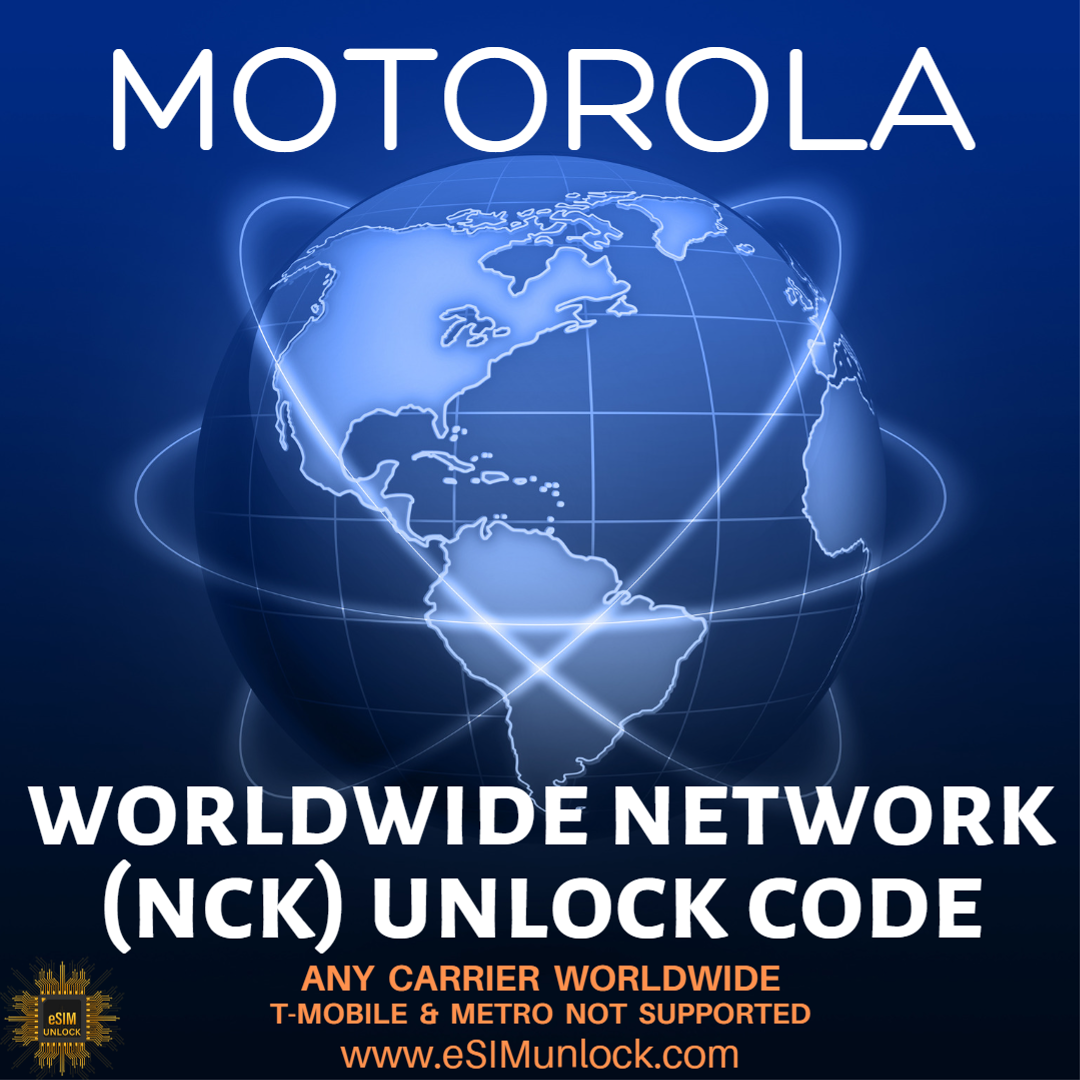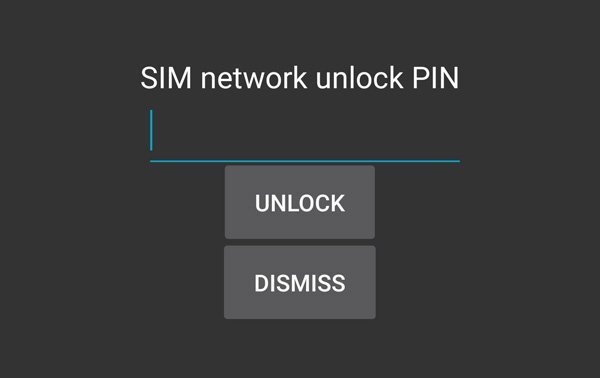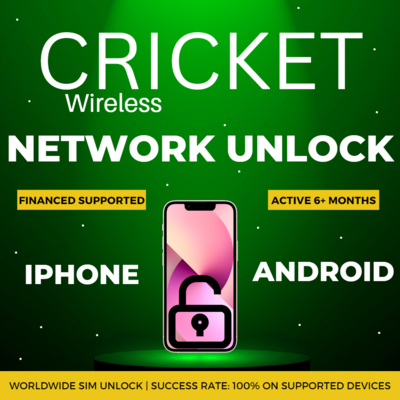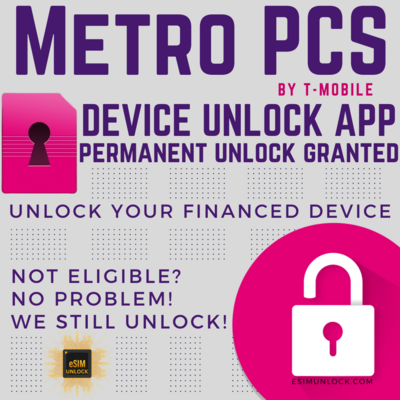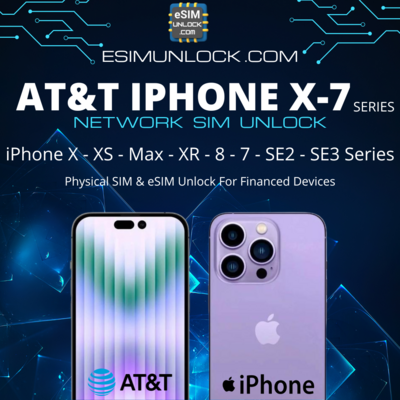Motorola Unlock Code Worldwide
This network (sim) unlocking service is for Motorola devices purchased from any carrier around the world (USA + International countries) in any country including but not limited to: AT&T, Sprint, Spectrum, Xfinity, Simple, Straight Talk, TracFone, Total Wireless, Verizon, Cricket Wireless among others. You will need to supply your IMEI number for us to generate the factory network (NCK) unlock code. This is a Factory Unlock. Please leave email with us when checking out as well. Once service is completed we will notify you the process is completed along with the unlock code via email. Simply restart device with the new sim card you plan on using, once the mobile device asks for the unlock code you insert the code we provided and it will be unlocked. This is a permanent unlock. Factory resets and updates are ok.
This service does not work for Motorola Devices originally purchased from T-Mobile or Metro PCS. If you have a Motorola device from T-Mobile or Metro please order the "T-Mobile Device Unlock App" service or the "Metro Device Unlock App" service to unlock Motorola devices from those carriers.
Please check first if you can enter a code before placing an order:
This service is not like other online unlocking services, this is the most stable service you will find on the internet
This service provides the unlock (NCK) code for all Motorola models from a Motorola server database. Skip waiting 60-90 days using the device on their network like the carrier demands and get your device unlocked today!
Using this service, you get the code to unlock your Motorola device and provides the following codes: NCK (Network/Sim) Unlock Code. You will be able to unlock your Motorola device to use on any network worldwide. This unlock code will unlock your Motorola device even if you are still making payments or on a carrier payment plan.
Refunds will not be available for any reason if device does not meet requirements listed below:
If you submit the wrong IMEI or wrong brand you will receive a junk code and there will not be a refund available in this case.
No refund for devices with a device Unlock App like devices from T-Mobile. No refunds on device unlock app with MetroPCS. In that case please order our MetroPCS "Device Unlock App" unlocking service or our T-Mobile "Device Unlock App" unlock service.
Important Information:
- 8 digit codes given depending upon the device you submit.
- If your phone ask for 16 digits code it will be at your own risk. Source does not refund in this case.
- No refunds available for this service because all codes are 100% correct.
- The device must ask for an unlock code to be entered when turned on with a foreign sim card inserted.
- Device can not be hardlocked or blocked. No refund in this case.
- T-Mobile Apps or MetroPCS Apps are not supported, no refund in this case.
- It is possible to receive the code 00000 for some IMEIs so it is recommended to try 00000 prior to ordering.
What is an IMEI number & where is it located?
The International Mobile Equipment Identity (IMEI) number is a unique identification or serial number that all mobile phones and smartphones have. It is normally 15 digits long. All iPhone and Android devices have an IMEI 1 and some have an IMEI 2. IMEI 1 is the physical sim tray slot and IMEI 2 is reserved for the Esim. We only need IMEI 1 to network unlock the device. Unlocking IMEI 1 will also unlock IMEI 2 (Esim) as well.
- Go to Settings > General and select About. Scroll down to find the IMEI
- Open the sim card tray and the IMEI number should be printed on the back side of the physical sim card tray
- Look on the original box of the device
How to force Network unlock code prompt:
Manufacture: Motorola
Carrier: Any Carrier, Worldwide
Models: All Motorola devices
Delivery Time: 1 - 2 Days
Success Rate: 100%
Supported Devices: Clean & Clear IMEI and Financed Devices OK
Not Supported Devices: Stolen, Blacklisted or Blocked & Cricket / Verizon / Nextel / AT&T MB860 ATRIX Devices, MB865 ATRIX 2 devices, T-Mobile | Metro Motorola devices
*The estimated time frame of service is just that, an estimated, average time of service or completion. We are fairly accurate although some services can be completed faster than our estimated time frame and some could take longer than the average time frame. It is not a guaranteed time of completion. If the service is still processing we cannot cancel. It is an auto API server. When ordered, the service automatically places the order via our unlocking server and cannot be cancelled. It is completed when the auto API service comes back as "completed" (unlocked) or "rejected" (not unlocked). We only provide refunds for rejected services.