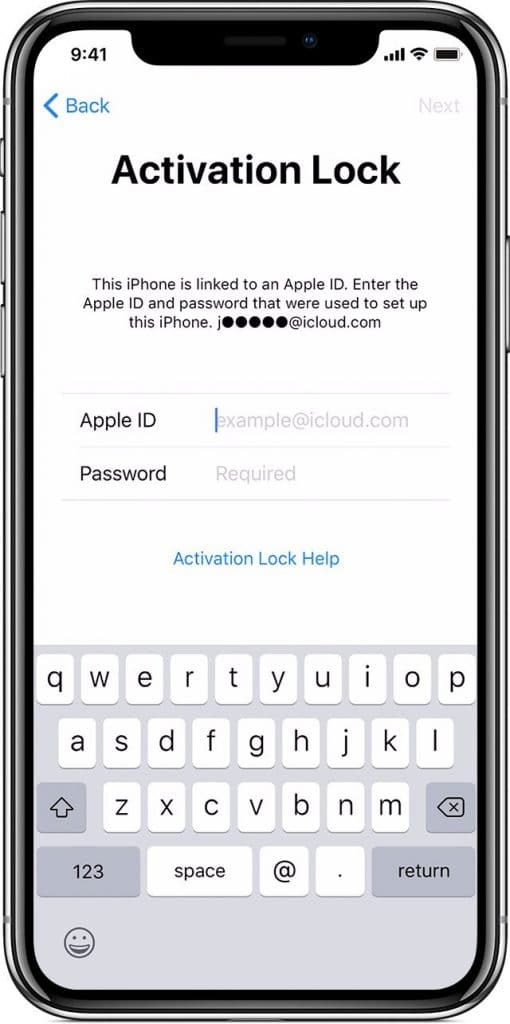iCloud Removal iPhone 7 | 7+
Bypass iCloud Activation Lock Screen
with eSIMunlock.com Software ToolKit
You are one click away from removing the Activation Lock on your iPhone or iPad! The downloadable ToolKit is a single-click, user-friendly tool designed to remove & network sim unlock (if carrier locked as well) the iCloud Activation Lock screen on the iPhone and iPad running on firmware versions iOS 12.0 through iOS 16.2!
-
SUPPORTED IOS FIRMWARE:
- from iOS 12 up to iOS 16.2
-
SUPPORTED IPHONE MODELS:
- from iPhone 5S up to iPhone X
-
SUPPORTED IPAD MODELS:
- from iPad 2 up to iPad Pro
Did you forget your Apple iCloud sign in information? Have you purchased a device from a 3rd party seller only to find out it has Activation Lock screen? Well, this service is for you. This toolkit will completely remove the Activation Lock (iCloud Lock) AND it will also network (sim) unlock your iPhone 7 | 7+ so you can have a fully functioning device using any sim card from any carrier in the world.
Our service is better than any other on the internet. Other services from other sellers can bypass your iCloud lock, however theirs is a "tethered bypass" meaning if you use their service it will still have the iCloud lock on your device. After you reboot your device iCloud would activate again. Using their "bypass" will block your data signal from your sim card to your phone and worst of all, using other's online iCloud "bypass" you would not be able to sign into the app store.
Our iCloud removal service is an "untethered" bypass or also known as an iCloud removal. Our service completely removes the old iCloud account from your device. You can restart with no issues. You can update with no issues. With our iCloud removal you can sign into your Apple ID and app store. Our ToolKit will carrier unlock your device as well so it can be used worldwide.
If you get to this screen on your iPhone 7 | 7+ this service is for you:
INSTRUCTIONS:
- Step 1: Order Bypass. When we receive the order we will submit the device IMEI/MEID to our iCloud unlock servers and essentially activate or approve your device for iCloud removal to work with the ToolKit. The device's IMEI/MEID has to be added to our iCloud servers to proceed the iCloud account removal.
- Step 2: Download, unzip & install Software (program). We will automatically email you the proper working programs for your PC after a purchase is made. You can also download the ToolKit zip file from our Telegram Channel @eSIMunlock on the Telegram App.
- Step 3: After installing the program simply connect your iCloud locked device to the PC and the ToolKit will automatically take you through the process.
Important Reminder: You are responsible for your device when using this service.
FEATURES:
- Untethered Bypass (removal) - you can reboot device and update!
- Instant approval
- No flexihub needed at least if you have MAC OS or Virtual machine with MAC OS.
- No need to jailbreak before the order. The tool will do all itself
- Use any SIM card on phone after bypass
- Phone features works FULLY!
- MacOS ToolKit downloadable software supports up to iOS16.2
- Windows ToolKit downloadable software supports up to iOS14.8.1
What is an IMEI number & where is it located?
The International Mobile Equipment Identity (IMEI) number is a unique identification or serial number that all mobile phones and smartphones have. It is normally 15 digits long. All iPhone and Android devices have an IMEI 1 and some have an IMEI 2. IMEI 1 is the physical sim tray slot and IMEI 2 is reserved for the eSIM. We only need IMEI 1 to network unlock the device. Unlocking IMEI 1 will also unlock IMEI 2 (eSIM) as well as any other eSIM slots on the device (such as iPhone 14 USA models, all 8 eSIM slots will unlock)
- Go to Settings App> General and select About. Scroll down to find the IMEI
- Open the sim card tray and the IMEI number should be printed on the back side of the physical sim card tray
- Look on the original box of the device
- On the "Hello" screen select the circle with "i" in middle to find info of device