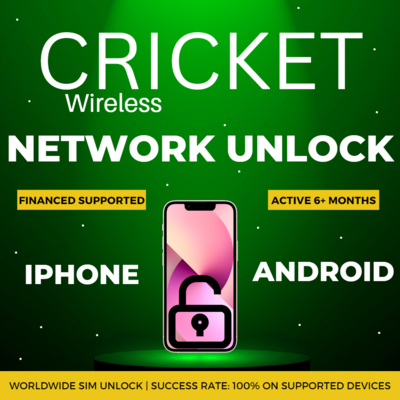GALAXY Z FLIP 3 / Z FOLD 3 UNLOCK CODE
Samsung Galaxy Z Flip 3/Fold 3 Series Worldwide Factory Unlock
This Service will provide the network (NCK) "sim" unlock code for your Samsung Galaxy Z Flip 3 & Z Fold 3 devices purchased from ANY CARRIER EXCEPT VERIZON - SPRINT - T-MOBILE OR METRO PCS to allow you to use any other carrier sim card or service once this network unlock is performed. This service is not for Verizon, Sprint, T-Mobile or Metro PCS carriers because T-Mobile and Metro PCS use the "Device Unlock App" to unlock their Android devices and Verizon and Sprint are just simply not supported. If you have a Samsung Galaxy Z Fold 3 / Z Flip 3 originally from any other carrier this is the service you need to sim unlock your device.
THIS IS A SERVICE TO UNLOCK SAMSUNG Z FOLD 3 OR Z FLIP 3 BY UNLOCK CODE EVEN IF YOU ARE STILL MAKING PAYMENTS ON THE DEVICE (FINANCED).
FOR DEVICES ASKING FOR AN UNLOCK CODE LIKE IMAGE BELOW
*THIS IS NOT FOR DEVICES WITH A CARRIER UNLOCK APP (EX: METRO PCS OR T-MOBILE DEVICE UNLOCK APP)
*If your Galaxy Z Fold 3 / Z Flip 3 is with one of the supported carriers however, when you put a foreign (not original) sim card in your device and device does not ask for a network unlock code your device has to stay activated on the original carrier's network for a certain specified amount of time before it will ask for an unlock code. Some carriers require your new device to be active on their network for 3 months, others 6 months active on the original carrier's network before it will ask for an unlock code when inserting a foreign sim into the device. You can try the steps below on your device to pull up the network unlock code input but if your device is not asking after all steps are performed there is nothing we or you can do but wait out the specified amount of time the carrier permits before your device asks for an unlock code. This safeguard was implemented by the carriers in 2020 to prevent customers from buying a device, immediately unlocking a device, selling a device from day 1. The carriers try and keep you on their service for as long as possible.
You will need to supply your IMEI number for us to perform the service. This service will provide you with the Network (NCK) Unlock Code. Please leave email with us when checking out. You will be notified once the unlock is processed and will be supplied the unlock code. Once service is completed simply restart device with new sim card inside, input code and it will be unlocked. This is a permanent unlock. Factory resets and updates are ok. This will unlock both the physical sim (IMEI 1) and the Esim (IMEI 2) on the device.
This service provides the Unlock Code from a Samsung/Carrier database.
This service is not like other Samsung Unlocking services, this is the most stable service you will find online 
NCK Code Instructions:
The Network (NCK) Unlock Code is what you will need to sim unlock your device. Power off your device. Input a sim card NOT from the original carrier. Power it on. Wait for the unlock pin option to pop up. Input code. Unlocked for worldwide use!
*If no unlock pin prompt shows up go to settings app -> connections -> more connection settings -> network unlock -> input NCK code
*Another way to force network unlock code: Dial #7465625*638*# in your phone app and select the green call button. You can the input the network unlock code.
Important Information:
- Nck Code only.
- Hardlocked IMEIs not supported.
- SUPPORTED: All USA Carriers: AT&T, Cricket, Spectrum, Xfinity, Etc....
- NOT SUPPORTED: Verizon, Sprint, T-Mobile & Metro Pcs
- IMEIs beginning with 99 not supported. Do not submit.
- Flip 3/Fold 3 Supported.
- The codes are from the Database and are 100% correct.
- Customer should be warned beforehand that if they have tried a free tool or modified the phone from original factory settings that code may not work.
- If an incorrect IMEI or non-samsung IMEI is submitted you will receive a random code without refund.
- No cancellation if delayed.
- There is no refund if the code is not working for T-Mobile/MetroPCS phones that were made to be unlocked by the Device Unlock app.
-Be sure that your device is prompting for unlock code before placing an order (no refund if it is not asking for code)
Please verify the carrier prior to purchasing your unlock. Refunds are not available for incorrect carrier. Refunds are not available for devices that are blacklisted and submitted for unlocking.
Country: Worldwide
Manufacturer: Samsung
Network: Any USA Carrier
Success Ratio: 100% on Qualified Devices
Not Supported: T-Mobile & MetroPCS, Verizon, Sprint, Blacklisted / Lost / Stolen
Supported: AT&T, Spectrum, Xfinity, Cricket, ALL OTHER USA CARRIERS, Clean & Financed
Delivery Time: 3 - 7 Days
*The estimated time frame of service is just that, an estimated, average time of service or completion. We are fairly accurate although some services can be completed faster than our estimated time frame and some could take longer than the average time frame. It is not a guaranteed time of completion. If the service is still processing we cannot cancel. It is an auto API server. When ordered, the service automatically places the order via our unlocking server and cannot be cancelled. It is completed when the auto API service comes back as "completed" (unlocked) or "rejected" (not unlocked). We only provide refunds for rejected services.