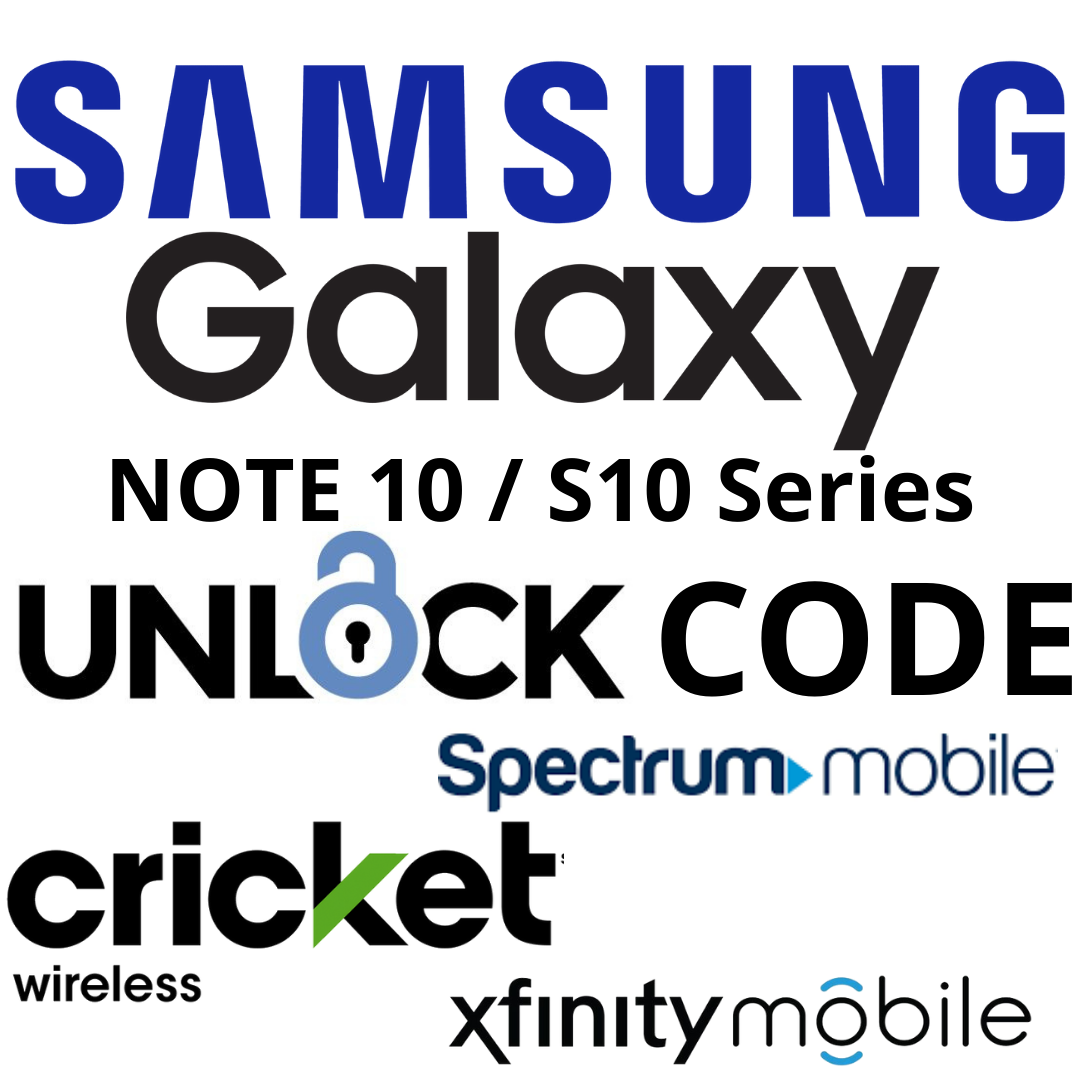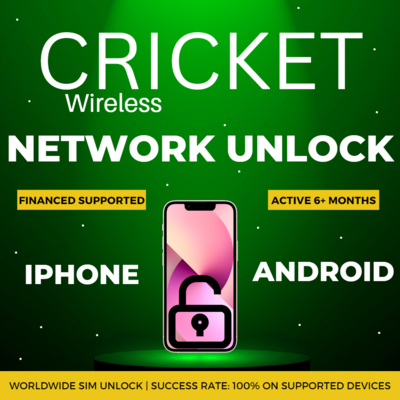GALAXY NOTE 10 / S10 UNLOCK CODE Spectrum/Xfinity
Samsung Galaxy Note 10 / S10 Series Worldwide Factory Unlock
This Service will provide the network (sim) NCK unlock code for your Samsung Galaxy Note 10 Series (Note 10 & Note 10 Plus) & Samsung Galaxy S10 Series (S10e, S10 & S10 + Plus) devices purchased from Spectrum Mobile & Xfinity Mobile ONLY. When the unlock code is input into the device it will allow you to use any other carrier sim card or service worldwide once this network unlock is performed. This service is NOT for T-Mobile or Metro PCS carriers because T-Mobile and Metro PCS use the "Device Unlock App" to unlock their Android devices. T-Mobile and Metro PCS do not use unlock codes.
THIS IS A SERVICE TO PROVIDE THE UNLOCK CODE EVEN IF YOU ARE STILL MAKING PAYMENTS ON THE DEVICE.
ONLY FOR DEVICES ASKING FOR AN UNLOCK CODE. SEE IMAGE BELOW:
THIS IS NOT FOR DEVICES WITH A CARRIER UNLOCK APP (T-MOBILE/METRO DEVICE UNLOCK APP)
You will need to supply your IMEI number for us to perform the service. This service will provide you with the Unlock Code. Please leave email with us when checking out. You will be notified once the unlock code is processed and will be supplied the unlock code via email. Once service is completed and unlock code is emailed to you simply restart device with new sim card inside, input code and it will be unlocked. This is a permanent unlock. Factory resets and updates are ok.
This service provides the Unlock Code from a Samsung/Spectrum/Xfinity manufacture database server.
This service is not like other Samsung Note 10 / S10 unlocking services, this is the most stable service you will find online 
NCK Code Instructions:
The Network (NCK) Unlock Code is what you will need to sim unlock your device. Power off your device. Input a sim card NOT from the original carrier. Power it on. Wait for the unlock pin option to pop up. Input code. Unlocked for worldwide use!
*If no unlock pin prompt shows up go to settings app -> connections -> more connection settings -> network unlock -> input NCK code
*Another way to force network unlock code: Dial #7465625*638*# in your phone app and select the green call button. You can the input the network unlock code.
Important Information:
- NCK (network) and PUK Code only.
- Note 10 / Note 10 Plus / S10e / S10 / S10 + Plus
- The codes are from the Database and are 100% correct.
- Customer should be warned beforehand that if they have tried a free tool or modified the phone from original factory settings that code may not work.
- If the code does not work it is due to the fact that the device could be hardlocked.
- Refunds are not available even with video proof.
- If an incorrect IMEI or non-samsung IMEI is submitted you will receive a random code without refund.
- No cancellation if delayed.
- There is no refund if the code is not working for T-Mobile/MetroPCS phones that were made to be unlocked by the Device Unlock app.
- Spectrum/Xfinity ONLY
- Be sure that your device is prompting for unlock code before placing an order (no refund if it is not asking for code)
Please verify the carrier prior to purchasing your unlock. Refunds are not available for incorrect carrier.
Manufacturer: Samsung
Device: Samsung Galaxy Note 10 / S10 Series
Success Ratio: 100% on Qualified Devices
Not Supported: T-Mobile or MetroPCS, Blacklisted / Lost / Stolen
Supported: Clean & Financed, Spectrum & Xfinity
Delivery Time: 1 - 3 Days
*The estimated time frame of service is just that, an estimated, average time of service or completion. We are fairly accurate although some services can be completed faster than our estimated time frame and some could take longer than the average time frame. It is not a guaranteed time of completion. If the service is still processing we cannot cancel. It is an auto API server. When ordered, the service automatically places the order via our unlocking server and cannot be cancelled. It is completed when the auto API service comes back as "completed" (unlocked) or "rejected" (not unlocked). We only provide refunds for rejected services.