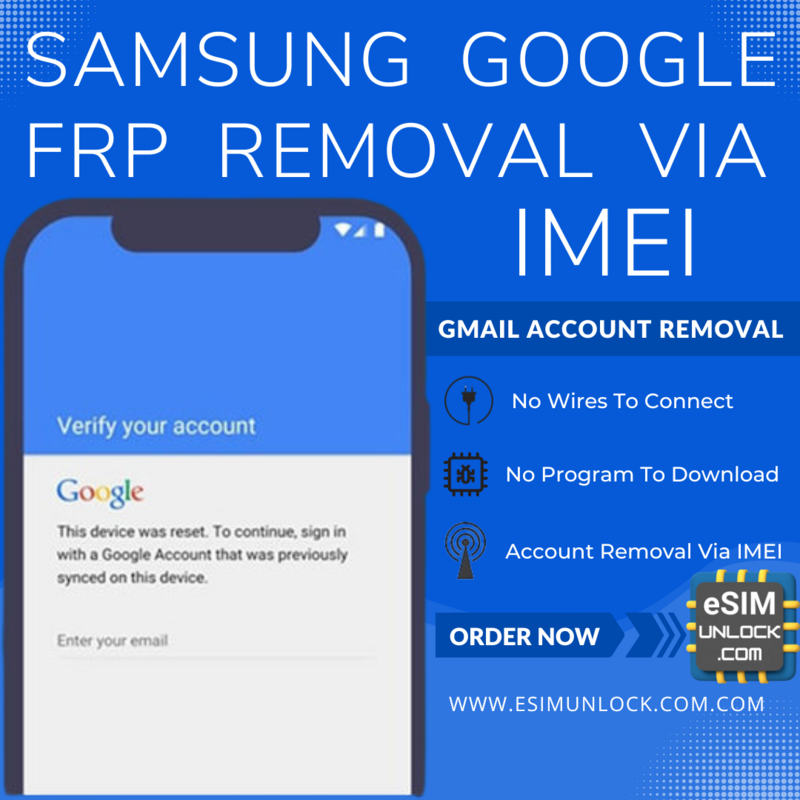BLACKLIST IMEI REPAIR | BAD ESN REMOVAL | UNBARRING
Repair your blacklisted devices using our popular unbarring services. Bad ESN? This IMEI blacklisted cleaning service will reverse the Lost/Stolen status back to a Clean/Clear status so you can use your device again. With our wide ranging services we can also submit a device to the blacklist, converting a Clean/Clear device to a Lost/Stolen status. Now, you have the same power the carriers do!
We have access to T-Mobile, Sprint and Verizon servers as well as GSMA Database (GSMA.DB) IMEI Blacklist servers. The Group Special Mobile Association (GSMA) is an association representing the interests of mobile operators and the broader mobile industry worldwide. The GSMA Database consists of 119 mobile operators across 41 countries that share information on stolen devices every day, to help combat global theft. We can access these servers and actually add or remove your device IMEI to and from this list.
If you need help deciding what unlock option is best for your device please click following link and fill out device info. We will scan the device IMEI and forward you the information and what service(s) best fits your device: CLICK HERE
WATCH THE VIDEO BELOW FOR AN EXAMPLE AND INSIDE LOOK AT HOW WE REMOVE DEVICES FROM THE BLACKLIST