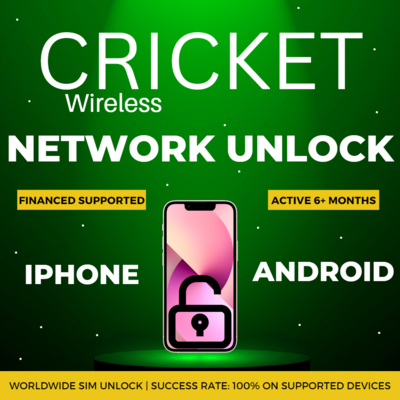T-Mobile "Device Unlock App" Unlock Granted Android
Starting from 2014 T-Mobile introduced a new way of unlocking their Android devices to be used on other networks. The new method is the T-Mobile Device Unlock App. Which no longer uses the conventional method of inputting an unlock code, but instead, there will be an unlock request send to the T-Mobile servers via the Device Unlock App which will set the device as “eligible” status on their back end system. There is no need to input a code anymore, all unlocks are done via the device unlock app and eSIMunlock.com can help you unlock your phone via the Device Unlock App.
Not eligible for unlocking from T-Mobile because the device is still financed or not paid off yet? No problem! We can unlock the devices T-Mobile will not unlock for you.
This network (sim) unlocking service is for Android devices purchased from T-Mobile as the original carrier. You will need to supply your IMEI number for us to perform the service. This is an Over The Air Factory Unlock. Please leave email with us when checking out. You will be notified once the unlock is processed. Once service is completed simply follow instructions below and it will be unlocked. This is a permanent unlock. Factory resets and updates are ok.
Please verify that you have the Device Unlock app on your device.
1. Connect to Wi-Fi and open the settings app.
2. Select "Connections"
3. Select "More Connection Settings"
4. Select "Network Unlock"
5. Select "Permanent Unlock". If you get the message “Unlock Failed" or “Not Eligible for Unlock" then your phone will be unlocked with this service!
If get any error messages like "Communication error" - "Unable to connect to the server" - "Server not responding" - "please try again later” - "Failure Unlocking This Request Please Reboot The Device and Try Again" DO NOT submit your order as it is not supported for unlocking. No Refund with either of those error messages.
*Above steps are for a Samsung Galaxy S23 Ultra. Most Android devices have different settings and different ways to get to the "Permanent Unlock."
*If the steps above do not get you to the "Permanent Unlock" section simply open up settings app. Swipe down and when you see the search icon select it and search "Network unlock"
*If all the above steps still do not locate an unlock section in settings please search for "T-Mobile Device Unlock App" on the device and you can open the app up and then try the "Permanent Unlock" from the app.
Important News: Online & Running but service can take up to 20 days per batch.
Please verify that you have the Device Unlock app on your device, connect to Wi-Fi and press Permanent Unlock. If you get the message “Unlock Failed" or “Not Eligible for Unlock" then your phone will be unlocked with this service.
If get any error messages like "Communication error", "Unable to connect to the server" or "Server not responding" please try again later”, DO NOT submit your order as it is not supported for unlocking. NO Refund with either of those error messages.
- All T-Mobile Models and Devices Supported with the T-Mobile Unlock App.
Once the unlock request is processed, you need to
1. Connect your phone to WiFi
2. Go to play store and install "Device Unlock" app from T-Mobile
3. Open app and select "Permanent Unlock"
Phone will check status from server and reboot
*If no T-Mobile Device Unlock App on the device or does not show up on the device's google play store, please follow instructions above (when checking if the device is eligible) and select "Permanent Unlock". Phone will check status from our server and reboot.
Phone will check status from server and rebootPhone will check status from server and rebootPhone will check status from server and rebootWarranty Rules: Wrong Carrier = No Refund, Strict Server Rules. Check Before Submitting.
Verification Process:
Give verification IMEI for Reprocess
Reprocess can take up to 10 days
Once Reprocess done and order still not fix then video proof will be needed for refund
Video Proof will not be valid without reprocessing Video Proof Process
Open Google.com and Search ” Today Date”
Show IMEI by dialing *#06#
Open “Device Unlock” App and click on “Permanent Unlock” We can refund only if the status will show “Unlock Failed: This mobile wireless device is not eligible for unlock. For Device Unlock eligibility details, please go online or contact Customer Care. Make sure you hard reset device before submitting orders.
All Over The Air (OTA) unlocks and "device unlock apps" unlock requests will be placed to our unlock server as soon as we get the order. How the OTA unlocks work is we have access to the backend of the major carrier's servers. So as soon as we get an order we will submit your IMEI for unlocking on the appropriate carrier's server without contacting the carrier. The time it takes to unlock each device varies but generally takes 1-10 days. The OTA unlocks are different from a pin code unlock because there is no code to input from you. We request the unlock and your device will unlock by itself while it is powered on and connected to the internet via WiFi. This is truly cutting edge unlocking technology at it's finest. Come experience the very best mobile technology in the industry.
Manufacturer: Android
Network: T-Mobile
Success Ratio: 100% on Qualified Devices
Not Supported: Blacklisted, Lost, Stolen, Blocked
Supported: Clean, Clear & Financed Phones
Delivery Time: 1 - 10 Days
*The estimated time frame of service is just that, an estimated, average time of service or completion. We are fairly accurate although some services can be completed faster than our estimated time frame and some could take longer than the average time frame. It is not a guaranteed time of completion. If the service is still processing we cannot cancel. It is an auto API server. When ordered, the service automatically places the order via our unlocking server and cannot be cancelled. It is completed when the auto API service comes back as "completed" (unlocked) or "rejected" (not unlocked). We only provide refunds for rejected services.